Avocent MergePoint 5200 Manuel d'utilisateur
Naviguer en ligne ou télécharger Manuel d'utilisateur pour Processeurs Avocent MergePoint 5200. Flexible ManageMent tools For Dell reMote Console switChes Manuel d'utilisatio
- Page / 3
- Table des matières
- MARQUE LIVRES
Noté. / 5. Basé sur avis des utilisateurs



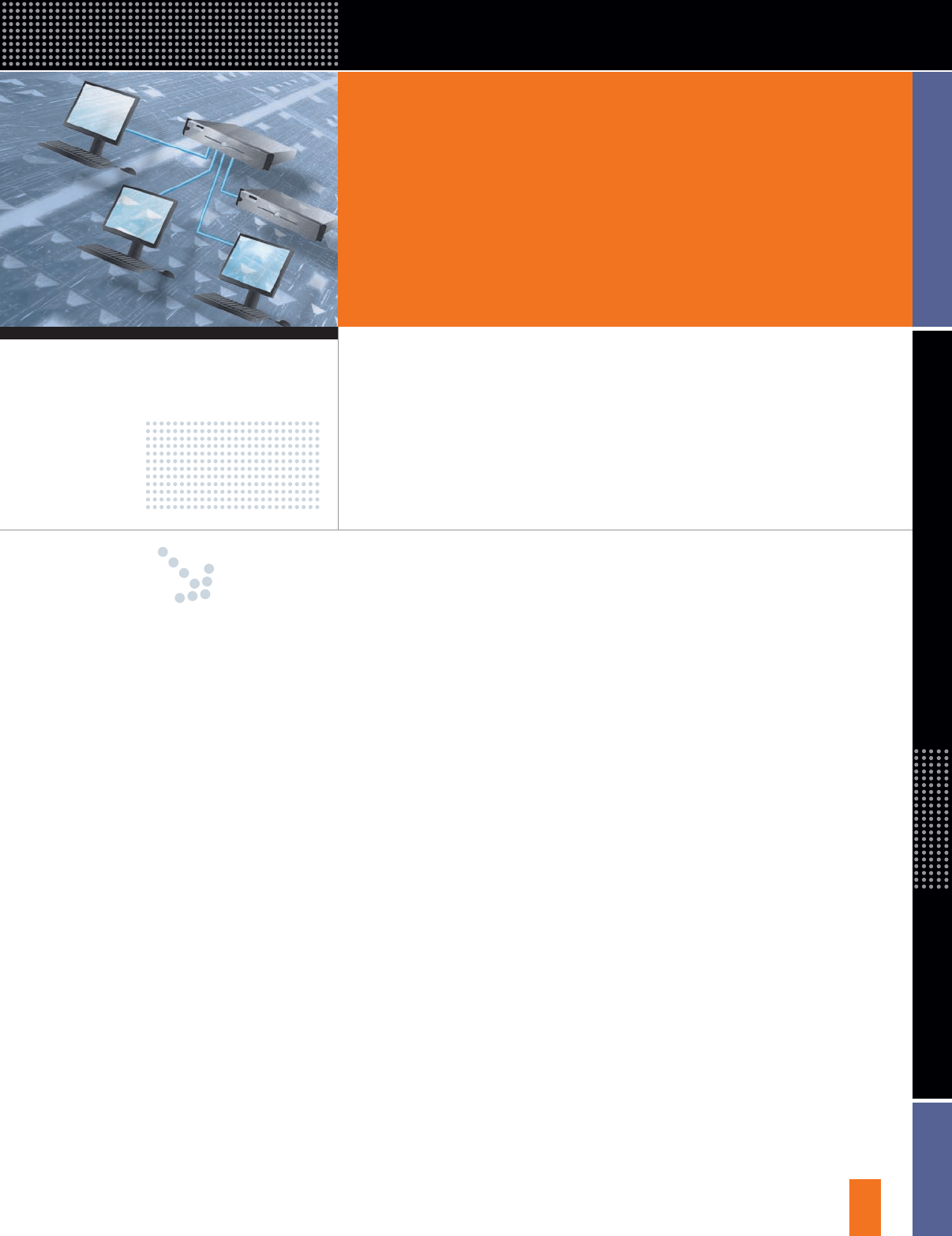
SyStemS management
93
DELL.COM/PowerSolutions
Reprinted from
Dell Power Solutions,
November 2007. Copyright © 2007 Dell Inc. All rights reserved.
A
vailability and security are cornerstones of data
center operations and maintenance. Network admin-
istrators continue to require access to and real-time
control over their servers and other IT assets while maintain-
ing a largely automated environment. The latest firmware
updates for Dell 2161DS-2 and 4161DS remote console switches
help meet these remote management needs through Avocent
KVM (keyboard, video, mouse) over IP technology in conjunc-
tion with Avocent DSView 3 management software.
Understanding KVM over IP technology
KVM over IP digitizes keyboard, video, and mouse data and
can then send it over TCP/IP connections. It can connect
directly to a server using existing network infrastructure, does
not require adding software or hardware to computers, and
supports both local and remote users. It is designed to work
in heterogeneous hardware environments and is well suited
for managing multilocation data centers and branch offices.
Utilizing Dell 2161DS-2 or 4161 remote console switches
with Avocent KVM over IP technology requires two compo-
nents: the switch and a server interface pod (SIP). The hard-
ware consists of a rack-mountable KVM switch that integrates
the traditional functionality of analog KVM switches with the
digital technology of KVM over IP. The switches can use 1U of
rack space or be mounted in the 0U area of a Dell rack. Each
switch can manage up to 128 servers, or connect to Dell
analog KVM switches to manage up to 256 servers. By combin-
ing analog and digital technology, these switches can provide
flexible, centralized server control while helping significantly
reduce cable volume and enabling secure remote access.
The local port provides the analog connection for server
access. This connection accommodates access for either a data
center crash cart or a rack-mounted KVM solution. A
10/100/1,000 Mbps Ethernet interface provides the digital
remote connection for server access, digitizing the server image
and then transporting it through a TCP/IP connection across a
corporate intranet or over the Internet to a remote user.
For more information about the advantages of KVM tech-
nology, see the “Key advantages of KVM technology” sidebar
in this article.
Integrating Dell KVM console switches
with Avocent DSView3 software
The latest firmware updates for Dell 2161DS-2 and 4161DS
remote console switches are designed to broaden and deepen
the reach of KVM over IP infrastructure control for network
administrators. The enhancements include the following:
• An on-board Web browser–based interface that allows
direct access to the switch
• A virtual media implementation within the switch that
enables out-of-band file transfers as well as application
and OS patch deployment
• Integration with Avocent DSView 3 software, which allows
administrators to control switch power and manage other
devices from a single console
Related Categories:
Keyboard, video,
mouse (KVM)
Remote management
Storage management
Virtual media
Visit DELL.COM/PowerSolutions
for the complete category index.
Flexible ManageMent
tools For Dell
reMote Console
switChes
The latest firmware updates for Dell
™
2161DS-2 and 4161DS
remote console switches enhance remote server manage-
ment through an on-board Web browser–based interface,
virtual media features, and support for Avocent® KVM
(keyboard, video, mouse) over IP technology and Avocent
DSView® 3 management software.
By Max a. BenhaM
WilliaM Muscato
Résumé du contenu
Page 1 - Flexible ManageMent
SyStemS management93DELL.COM/PowerSolutionsReprinted from Dell Power Solutions, November 2007. Copyright © 2007 Dell Inc. All rights reserved.Availabi
Page 2 - Key aDvantages
Reprinted from Dell Power Solutions, November 2007. Copyright © 2007 Dell Inc. All rights reserved.SyStemS managementDELL POWER SOLUTIONS | November
Page 3 - Dell Power Solutions
Reprinted from Dell Power Solutions, November 2007. Copyright © 2007 Dell Inc. All rights reserved.unshielded twisted-pair (UTP) cable back to the swi










Commentaires sur ces manuels