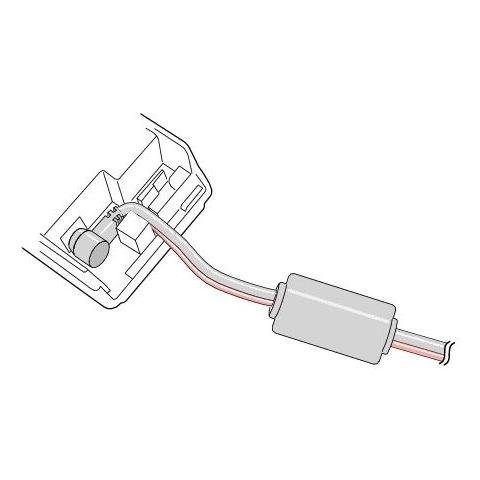Avocent Eletric Keyboard manuels
Manuels d'utilisation et guides de l'utilisateur pour Pianos numériques Avocent Eletric Keyboard.
Nous fournissons des manuels en pdf 1 Avocent Eletric Keyboard à télécharger gratuitement par type de document : Guide de l'utilisateur

Avocent Eletric Keyboard Guide de l'utilisateur (102 pages)
marque: Avocent | Catégorie: Pianos numériques | Taille: 1.75 MB |

Table des matières
AutoView
1
Installation
15
Alt-B after
23
Escape to
34
Delete
36
Cursor type
77
Using Macros
81
Appendices
87